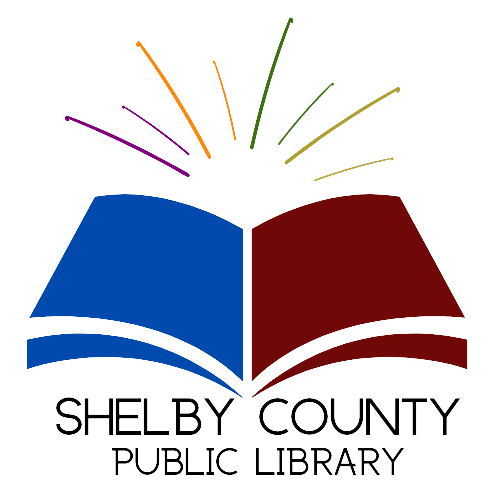Wireless Printing
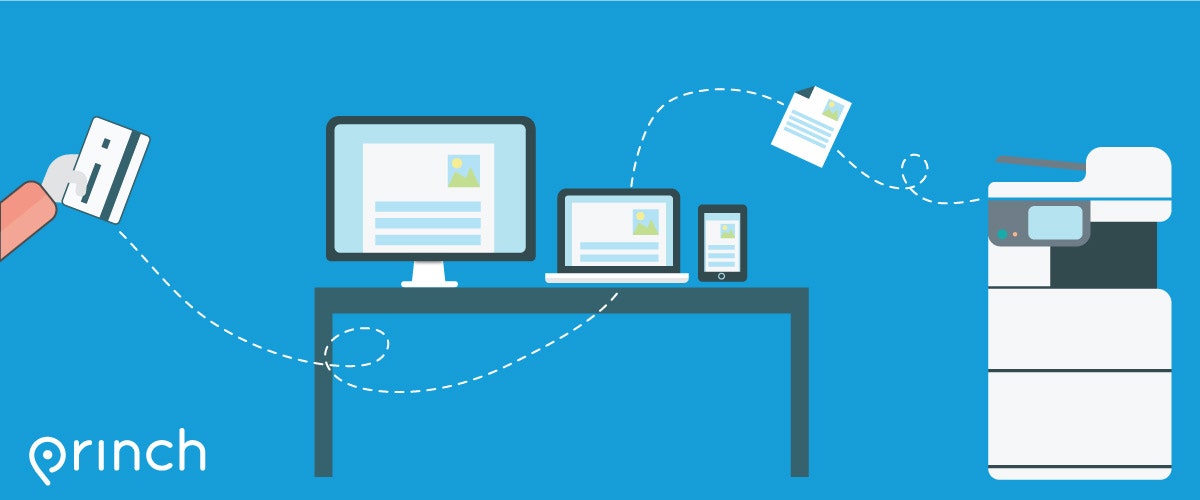
We have installed Princh, a new printing solution, at our library. With Princh it is now possible for you to easily print from your own devices such as mobile phones, tablets and laptops.
How to print?
Below you have 3 options allowing you to print:
- Scan the QR code on the print guide poster or the print in under 60 secs poster located near the printer.
- Download the free Princh app from the App Store or Google Play.
- Go directly to print.princh.com webpage to print.
To help you with the printing process we have print guide posters set up in the Computer Lab and in our Morristown Branch, and you can always ask our staff for help.
Computer Lab printer ID: 105837 | Morristown Branch printer ID: 105836
You can also print from your own laptop at the library by visiting the print.princh.com webpage.
To send your prints to our Computer Lab located in Shelbyville Annex, type in 105837 as the printer ID.
To send your prints to our Morristown Branch, type in 105836 as the printer ID.
To help you with the printing process we have print guide posters set up within the Computer Lab and Morristown Branch, and you can always ask our staff for help.
As Princh is a cloud-based service, you can now send your print jobs at any time from any place. You are in control of when your documents will be printed. See the easy-to-follow steps below:
1. Select the document you would like to print and the printer you would like to use
Computer Lab printer ID: 105837 | Morristown Branch printer ID: 105836
2. When choosing your payment method, select the “Order print” option
3. Enter your name, so your print job can be identified later
4. Come to our library within the next 24 hours
5. Say your previously stated name to our library staff and pay for your print job
6. Take your documents
Computer Lab printer ID: 105837 | Morristown Branch printer ID: 105836
How much does it cost?
Black & White: $.10/page, $.20/page duplex
Color: $.25/page, $.50/page duplex
How can I pay?
The library accepts cash, credit, or check paid to the library staff upon retrieval of your prints.
(Please note that we currently do not accept online payments for prints)